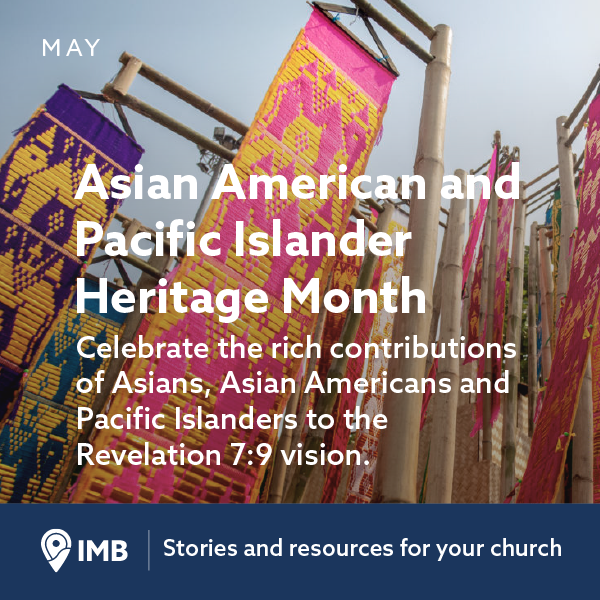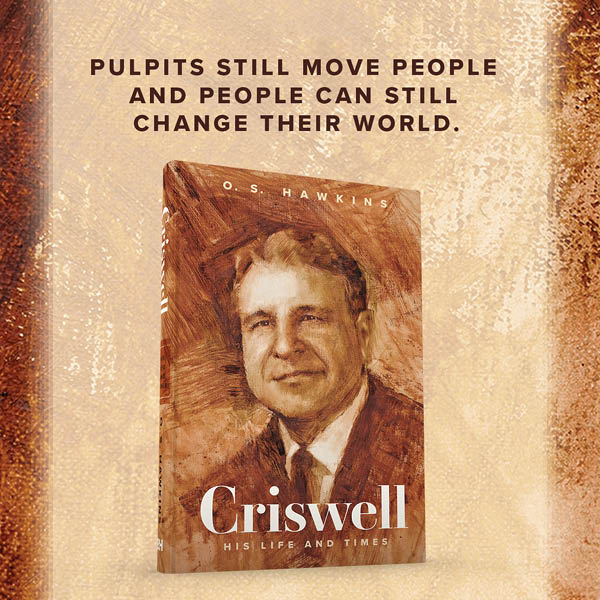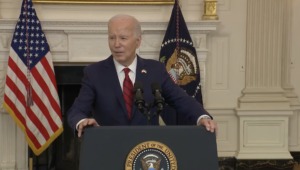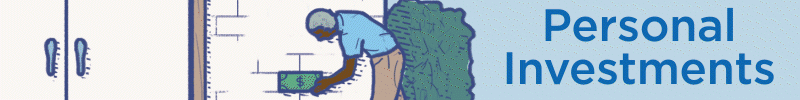

Excerpted with permission from Breakthrough: Creating a New Scorecard for Group Ministry Success by Ken Braddy. Copyright 2022, B&H Publishing.
Leading a virtual group has unique challenges. The 2020 pandemic proved that groups can survive and, in many ways, thrive in an online environment. Reports from around the country demonstrated that a high percentage of groups reached new people through online meeting tools. To prepare and lead engaging virtual studies, do not forget some cardinal rules:
1. Plan for a shorter teaching session than in a classroom setting. The online teaching experience is different from the classroom. It may seem counterintuitive, but when you are online, less is more. Craft a 20- to 25-minute Bible study experience, and use the remaining time to allow people to connect relationally.
2. Use “share screen” to introduce images and other content that enhance the study. While people will enjoy seeing one another’s faces, they also enjoy seeing interesting images, maps, charts, a Scripture verse, a question or other things you might share.
3. Get the most out of your group’s personal study guide. Just because your Bible study takes place online does not mean you should not use the personal study guide. Use it as you would in an in-person study. Help group members focus on an image, a question, a quote or the printed Scripture. The personal study guide is a great visual aid in an online environment.
4. Call on people to read and answer questions. Fully engage your group members by asking them to read portions of Scripture or sections of the personal study guide.
5. Do not ask a question and then answer it yourself. Ask group members to respond, even if it takes 10 to 20 seconds for them to formulate a response. If you answer your own question, you will train group members to wait for you. Answer your own questions, and group members will never speak up!
6. Ask everyone to mute their microphones if they are not speaking. Many of us spend lots of time at home these days. Muting microphones will reduce background noise and distractions. I have been in online studies during which children ran into one of the group member’s rooms, or a dog decided to bark at the mailman. I was even in a meeting in which two squealing piglets made an unexpected appearance!
7. Use PowerPoint tools to maximize engagement. If you lead an online group using a PowerPoint slideshow, several tools are available to you. The software has built-in features like a laser pointer and a highlighter so you can call attention to words and images on the screen. These two features help increase engagement.
8. If you use the “share screen” feature to ask a question, revert to “gallery view” to get people talking. People will respond to a question when they can see their fellow group members. Leaving an image on the screen will reduce people’s desire to offer a response to a question.
Ken Braddy is director of Sunday School for Lifeway Christian Resources.