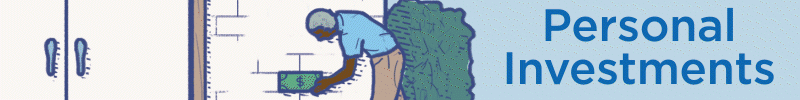 [1]
[1]GRAPEVINE, Texas (BP)–“Train up a child in the way he should go” (Proverbs 22:6) remains as relevant as ever in the 21st century as parents guide their children toward responsible, God-pleasing use of technology
The following pointers are adapted from Vicki Courtney’s book “Logged On and Tuned Out: A Non-techie’s Guide to Parenting a Tech-savvy Generation” (B&H Publishing Group, 2007).
1) Set up a secure environment:
— Keep the family computer in an open, high-traffic area.
— Let children know that for their own safety, you will monitor their activities.
— Become a technologically savvy parent. Read articles and take classes. Know the technology your children are using and how to implement safeguards.
— Develop a contract your children must agree to sign and abide by before they may use new technologies. For sample contracts, visit loggedonandtunedout.com.
2) Discuss with kids some good practices for safe and responsible use of technology:
On pictures and videos
Safety:
— Use good judgment when posting pictures of yourself or friends — never post photos that reveal too much skin or inappropriate clothing.
— Never post photos or videos with the potential to damage anyone’s reputation, or that might solicit unwelcome contact from strangers.
Responsibility:
— Only post photos or videos of people you know whose permission you have.
— Don’t engage in crude or inappropriate behaviors that others might video and post.
— Make sure your videos and photos would not dishonor God.
— Know the legal issues. Posting videos and photos of people without their consent could lead to a lawsuit. Get permission, especially from people you do not know well. Serious legal charges might result from circulating pornographic videos — if at least one party in the video is a minor, it is child pornography, a felony.
On social networking and instant messaging:
Safety:
— Never talk to strangers, and inform parents when strangers attempt communication.
— Don’t add friends of friends to your friend list.
— Don’t click through on links you receive.
— Don’t accept invitations to public chat rooms.
— Never list personal info like your last name, your school, your address or your phone number.
Responsible, God-honoring use:
— Don’t post anything you wouldn’t say to someone in person.
— Don’t gossip or cyber-bully.
— Never pretend to be someone else.
— Block friends who communicate offensive language, inappropriate topics, or bullying.
— Don’t post anything that would dishonor God.
On mobile phones, devices
Good manners:
— Turn off ringers in group settings.
— Turn off power when involved in activities that need your undivided attention (school, driving or church, among others).
— Don’t have phone conversations in public places where you can violate the rights or comfort of others (in restaurants, on airplanes, in offices and other settings).
— Don’t allow incoming calls or text messages to rudely distract you from a face-to-face conversation — the messages will wait.
Safety:
— Never talk to or text strangers.
— Don’t publish your cell phone number on the Internet.
— Don’t drive while talking or texting.
— Don’t take or circulate pictures that might hurt someone’s reputation.
— Report to your parents or other authorities any inappropriate contact or images that you receive on your phone.
–30–
Used by permission of the Southern Baptist TEXAN, newsjournal of the Southern Baptists of Texas Convention. Vicki Courtney is online at loggedonandandtunedout.com. Her website includes sample contracts for media use that parents can use as models, along with links to recommended filtering and monitoring software.
