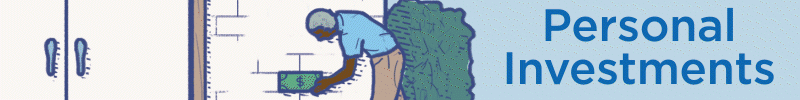 [1]
[1]NASHVILLE, Tenn. (BP) — In the past few years, technology companies have moved to making big events out of product and feature announcements. Apple, Facebook, and Google all host major events — often streamed online — announcing new cool things. And most of the time, the never-before-seen products are “available today!” As such, it makes looking into the future of the technology and consumer electronics fields a bit of guesswork. If you have your finger on the pulse of what’s going on you can make some educated guesses, but there is seldom an opportunity to look ahead and see what’s really coming down the pike.
But 2012 is shaping up to be a bit different, as the major story of the year is already known: Microsoft will be releasing Windows 8. According to online stat tracking site Hitslink.com, in December 2011, 84.85 percent of all web traffic in the world came from a Windows Operating System (followed by 5.85 percent for Mac OSX and 4 percent for iOS#). No matter your preferred tech company of choice, when Microsoft introduces a new version of its operating system, we tech folk simply have to take note and see what the future holds for us in regards to what the common technology consumer will be using.
Microsoft is still holding many of the fine details about Windows 8 fairly secret, telling the story of the new features in a very controlled fashion. Last year Microsoft released a free developer preview of Windows 8, giving anyone who wanted one a chance to play with the new operating system. There is also a developer blog from Microsoft that has been trickling out information over time. So, is Windows 8 best for your church computers? Your home computers? Should you upgrade? Having gotten to play with the OS for a few months now, here are a few things you need to know about Windows 8 as you get ready for it:
1) Windows 8 is intentionally designed to be speedy and snappy. When I installed it on my five-year-old budget computer, I saw an amazing performance increase. What used to be a turn-on-the-computer-and-go-do-chores boot-up situation became a competition between Windows booting up and the monitor warming up. Literally, it would be at the sign-on screen before my monitor was ready to display it. You aren’t going to have any problems running Windows 8.
2) If you want to experience the way the you will be interacting with Windows 8, give a Windows Phone or the XBOX 360 a trial run. Both are already using what Microsoft is calling the “Metro UI”, consisting of constantly updated squares to launch apps and display information. It’s as easy as it sounds. I’ve also installed Windows 8 on a tablet device, and the possibilities for this operating system to work smoothly on tablets is simply amazing. If Microsoft’s hardware partners can get their tablets to a low enough price to compete with the iPad, it could be a very interesting holiday season this year.
3) Stop saying “software” and say hello to “apps.” It appears that the aisle of boxed software in your local store may finally go away, as Microsoft will be pushing their Windows Marketplace. Just like Apple’s App Store for Mac and iOS, developers will be able to use a digital store to distribute their apps to consumers. Simply click the button to buy, and it will start downloading.
4) Everything will be based on your Windows log-in. Just like if you sign in to Google Docs and all your settings are there, you will actually sign in to your Windows Live account when using Windows 8. You get to customize which settings carry over from device to device — from simple things like display options and browser bookmarks to app settings and customizing your keyboard. In other words, if you want, every Windows 8 machine will be customized just the way you like it when you log in.
5) Microsoft is looking at all kinds of input supports. Of course there is the traditional mouse, keyboard and touch screen inputs, but there is a whole host of sensors that developers have access to for tablet devices. Microsoft recently talked about tablets being required to have an accelerometer, magnetometer and gyro sensor in the device. However, there will also be operating system level support for near-field communication devices, so you can do things like simply tap your credit card on the device to pay for things online. And, just this past week, there have been rumors of prototype devices with a Kinect sensor built in for voice control and body gestures.
Windows 8 is shaping up to be the big tech story of 2012. Of course, there may be plenty of announcements that Apple, Google, Facebook and the others are all holding on to, waiting for the right time to announce. No matter what, we’ve got a fun year of tech news and excitement ahead!
–30–
Aaron Linne is executive producer of digital marketing for the B&H Publishing Group of LifeWay Christian Resources of the Southern Baptist Convention. He writes a monthly technology column for Baptist Press. Get Baptist Press headlines and breaking news on Twitter (@BaptistPress), Facebook (Facebook.com/BaptistPress) and in your email (baptistpress.com/SubscribeBP.asp).
