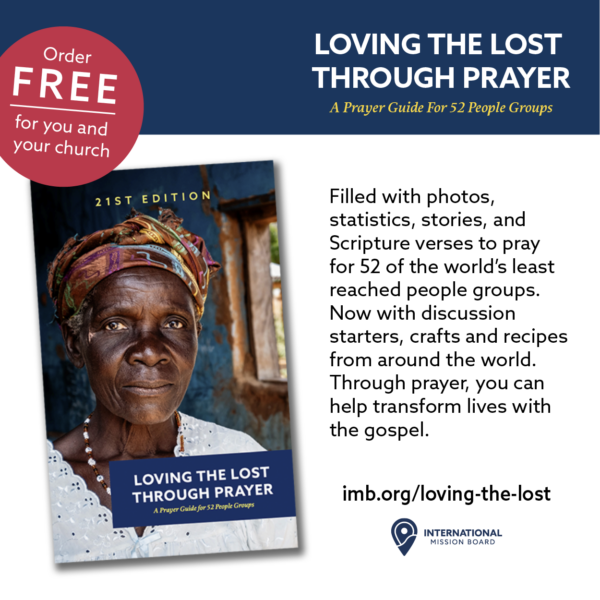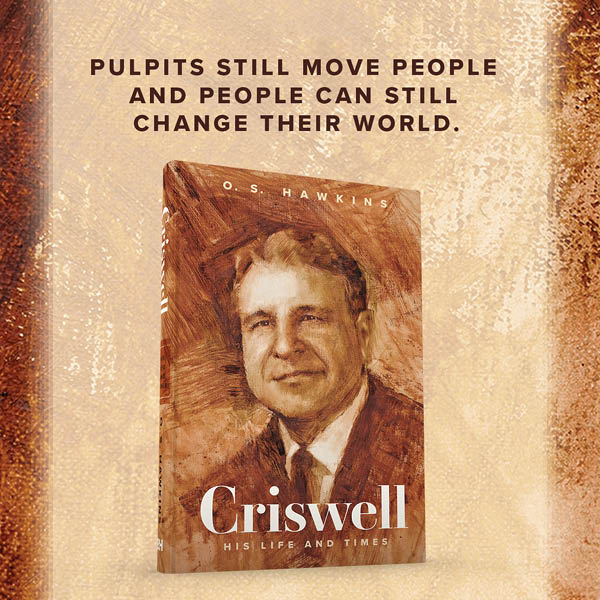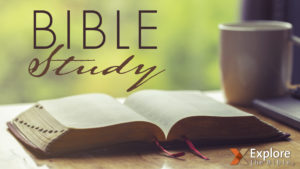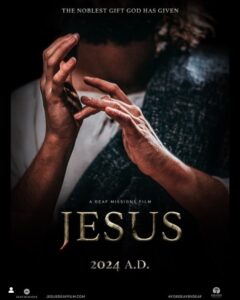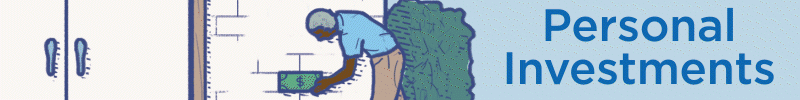
NASHVILLE, Tenn. (BP) — On my bookshelf sits a copy of the B&H Publishing Group classic trade book from 1991, “Help, There’s a Computer in My Church!” Surprisingly, I have yet to be able to convince our leadership team to convert it into ePub so we can start selling it again on the Barnes & Noble Nook… but I still have hope that this treasure won’t be lost to the days when things were only printed on paper.
Then again, a much more practical book to publish today would be “Help, There’s NOT a Computer in My Church!” As we’ve drifted from post offices to email and hymnals to ProPresenter, we rely more and more on our digital devices to facilitate communication and even connection between the pastorate and the layman. Relying on technology unfortunately means more and more money is needed to purchase the digital tools we need. And, of course, everyone wants the latest and greatest thing, right?
Announced the last week of May, Google has now released its ChromeBook and ChromeBox. The new computers run on the Google Chrome browser. That’s right… the whole device is run from the Chrome browser. This means you can’t install giant apps you may be used to, such as Photoshop or Microsoft Office — but you can still do a lot. For someone on a budget, these devices might be perfect to fill out that fleet of computers your church needs. To be honest, as a technologist, the biggest concern I have with the device is the price: starting at only $299, they seem a bit too good to be true.
But, if you’re on a budget, here are three tools to help you switch to living life out of a browser, instead of having to install apps:
1) Google Docs
Google Docs is currently the king of online productivity tools. Replicating most, if not all, of the basic features of Microsoft Office suite, Google’s tools allow you to create sharable text documents, spreadsheets, and even presentations. Developed intentionally for collaborative work, using an online solution like Google Docs is perfect for a small leadership team to write and work together online. Learn more at www.docs.google.com.
2) Pxlr
Pxlr is an online photo editor that is both advanced and simple. The online tool will let you start an image from scratch, add layers to manipulate the image like other leading photo editing tools or simply add filters to your candid photos. When using Pxlr you can see how far the browser experience has come and how you can get great tools for free. Learn more at www.pixlr.com.
3) MyStudyBible
MyStudyBible is an only library for biblical study, featuring multiple translations, 20 free resources such as commentaries and the HCSB Study Bible notes and more than 1,500 teaching videos from Gene Getz, Ed Stetzer, David Platt and more. MyStudyBible uses the browser to create an integrated experience across the open resources, syncing Bible passages and resources together in order to facilitate deeper studies. Learn more at www.MyStudyBible.com.
We are entering a digital age where the power specs of a computer and the hard drive space you have almost don’t matter. More and more deep, in-depth computing is happening right on your browser. The fact that Google has released an entire operating system and its partners are releasing devices that do nothing more than run a browser is a stunning change in how we interact with our content and work. No longer do we need help if there’s a computer in a church or worry that there won’t be one. All we need is an Internet connection and anything that will run a browser. Welcome to the World Wide Web.
–30—
Aaron Linne is executive producer of digital marketing for the B&H Publishing Group of LifeWay Christian Resources of the Southern Baptist Convention. He writes a monthly technology column for Baptist Press. Get Baptist Press headlines and breaking news on Twitter (@BaptistPress), Facebook (Facebook.com/BaptistPress) and in your email(baptistpress.com/SubscribeBP.asp).