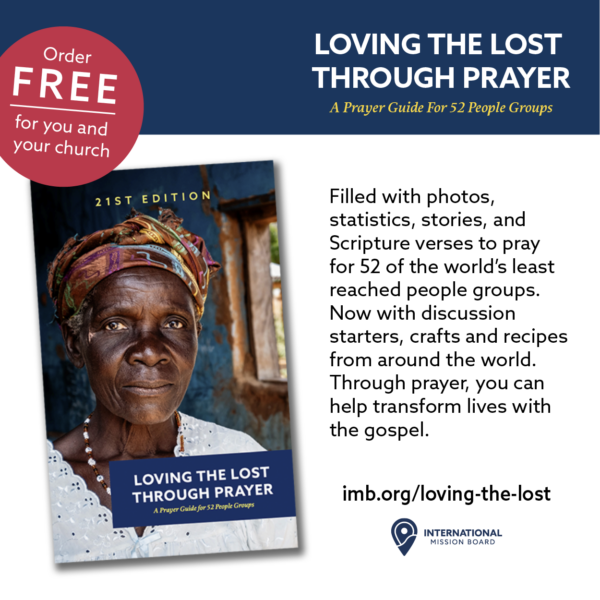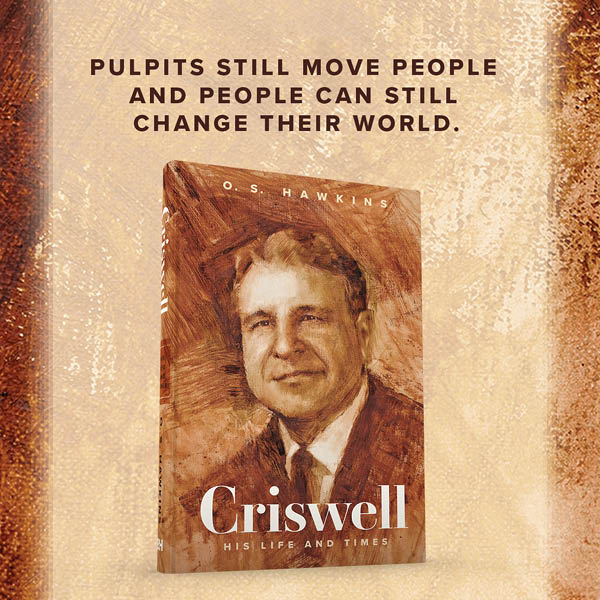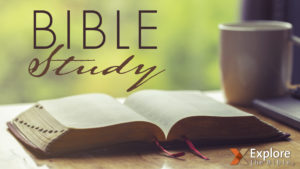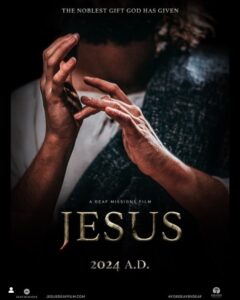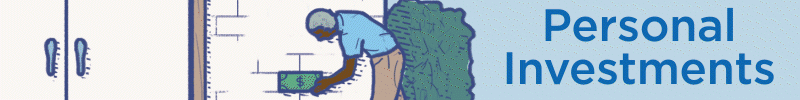
EDITORS’ NOTE: The June 1999 issue of Church Administration magazine will focus on helping churches ensure Year 2000 (Y2K) compatibility and prepare for ministry should crises occur during the transition to a new millennium. The following article, which is used by permission, will appear in that special issue.
NASHVILLE, Tenn. (BP)–Much has been written and discussed about the Y2K problem. And as the new millennium approaches, the debate intensifies. The prophecies for society in the dawn of the new millennium span from the near apocalyptic to a confidence there will be no grave consequences from this programming “shortcut.”
Unable to process the next millennium, computers threaten to bring the international economy crashing down with them. The debate continues whether government is responding adequately. An estimated 15 percent of software applications prone to Y2K problems won’t get fixed before the year 2000.
“Embedded systems” — the computer chips that control all kinds of machines, including elevators, ATMs and traffic signals — are also subject to failure on Jan. 1, 2000. The good news is that probably only 5 percent of these embedded chips are date-sensitive and thus subject to Y2K failure, according to Giga Information Group in Cambridge, Mass. The bad news: an estimated 25 billion chips were at work on the planet on Jan. 1, 1999.
This past April, the computer network that schedules patient appointments at three hospitals and 75 clinics in Pennsylvania shut down — all because one person punched in an appointment for January 2000.
It is widely believed many computers will have serious problems after midnight, Dec. 31, 1999, because most of them, if the software is not fixed, use two-digit dating systems that report the “00” of the year 2000 (Y2K) as 1900.
The chaos that could ensue has been reasonably well-documented. It could result in insurance companies being told they should use premiums for policyholders who
are “age minus 23 years.” It could disrupt air-traffic control systems that keep planes safely separated, records of tax payments, IRS tax refunds, elevator maintenance scheduling that keeps elevators running, issuance of Social Security and other government checks and bank loan payments.
According to an April 20, 1998, article in Forbes Magazine, many more things could go awry if thousands of software programs with millions, possibly billions, of lines of code are not rewritten so that “00” is recognized as 2000.
You’ve seen all the forecasts. An Aug. 17, 1998, article in Information Week, reported the prediction by some that all the airlines will be grounded, the stock markets will plummet and our defense systems will fail. The same story quotes other experts who believe the fear and trepidation is pure hooey. Expect nothing more than a few inconveniences, they say — like trying to use an ATM at some bank in a remote, tumbleweed town.
For each story of doom and gloom, someone opines that the crisis is much ado about nothing.
So which is it — grave impending crisis or minor nuisance? Or is it somewhere in between? One soon gathers that not even the experts agree on what may or may not happen!
Several months ago, The New York Times reported the power industry was woefully behind in addressing the Y2K problem — a situation that renders any other debate on the subject moot since there would be no power to run anything anyway. Then, roughly a month later, a list ran down which industries were on target in addressing the problem and which weren’t. That writer felt that the power industry was ahead of every other industry.
Another factor that comes into play is the simple fact that not only are the simple dates affected, but often the algorithm used by the computer to do its myriad calculations are date-dependent to do the complex calculations. And the problem affects mainframes that store vast databases. These mainframes use older programming languages, prompting some wags to say that computer programmers will be recruited from nursing homes to fix the problem.
The scope of the problem lies somewhere between societal crash and slight blip in activity. Since this problem has been recognized for some years now (some companies and agencies that employ a six-year renewal schedule stumbled upon the problem in 1994), attempts have been made to stem the damage. Newer computers and programs are already Y2K-compliant. And, since glitches will be anticipated in the first days and months of the new millennium, employees will be trained in customer service skills to resolve any problems that may arise.
It goes without saying that an ounce of prevention is worth a pound of cure. Thus, for your personal peace of mind and for the security of your church, the following tips should help as you prepare for and face any problems in the coming millennium.
— Computers: All Apple Macintoshes are Y2K-compliant; most Wintel PCs built after 1995 are supposed to be Y2K-compliant. Obviously, Apple retaining control of the manufacture and distribution of its operating system has an advantage. One way to make sure your computer is Y2K-compliant is to set the date and time on the computer’s calendar to 11:58 p.m., Dec. 31, 1999, and let it run into 2000. If it does, turn the computer off after five minutes, then turn it on again. See that it retains the “correct” date and time as set for your test. This ensures that your system is truly Y2K “rollover” compliant. Make sure you “back up” your data before you start this procedure, just in case your machine isn’t Y2K-compliant!
Even if your computer’s operating system functions properly in the new century, it doesn’t mean your software will. For instance, Quicken versions 1 through 4 for DOS won’t work in 2000 and neither will Microsoft Excel 5.0a for Apple’s PowerPC. The newer versions of these programs are 2000-compliant. Call the manufacturer to find out whether your current software is Y2K-ready.
When you buy new software, or a computer, insist on an in-store test for Y2K readiness.
— Credit cards: No one in today’s society, it seems, can conduct business without a credit card. The irony is that merchants’ equipment may not be prepared to accept cards with expiration dates beyond 1999. MasterCard and Visa have issued cards that expire in 2000 and beyond; American Express has so far resisted attempts to issue cards that expire beyond 1999. They fear that not all terminals will accept a 2000 expiration date.
If possible, carry a card with a 1999 expiration date. If the merchant cannot process your transaction because of Y2K non-compliance, you have another card to fall back on. Or be prepared for the merchant to take up time in calling the issuer before approving your purchase.
You may also risk inaccurate bills from a potential glitch within the programs interconnecting the card issuer with merchants, banks and third-party processors. And, given the fact that credit reporting bureaus experience some errors even in the best of times, obtain copies of your credit report both before and after the century change to promptly spot and correct any Y2K errors.
— Your bank or credit union: The Federal Reserve is making contingency plans to assist banks that may be crippled by computer problems in January 2000.
The largest U.S. banks are expected to have their systems ready. But many community banks and credit unions have dragged their feet on Y2K problems. Foreign banks are also lagging, and U.S. banks that trade data with them can be vulnerable.
Find out whether your bank planned to have all computer systems reprogrammed and tested by the end of last year, leaving all of 1999 for testing with other banks and the Fed’s wire transfer systems. If your bank can’t assure you of year 2000 compliance by the end of 1999, find a bank that can. You can always consider shifting your money into one of the nation’s largest banks, which is more likely to have completed Y2K fixes and would receive the primary focus to operate with a minimum of disruption.
Prior to New Year’s Eve 1999, withdraw a couple of weeks’ spending money in cash just in case your ATM is temporarily down. If your church is like mine, meeting obligations is a task in itself, to think nothing of having available funds. You may want to consider starting a contingency fund to build up reserves now before the year 2000 comes.
— Your insurance: If a large national company issues your insurance policies, your Y2K risks are minimal, but be wary of small regional insurers. Large companies were expected to have their fixes done by the end of 1998 and then do thorough testing. Some smaller ones haven’t started at all.
State insurance commissioners have begun surveying companies about Y2K progress, so you may be able to get information on your insurer’s status by calling your state’s insurance department, as well as plowing through insurance ratings bureaus and, possibly, 10-K filings. If you can’t obtain sufficient disclosure about your company, ask your agent to state in writing when your insurer will be Y2K-compliant. (A non-compliant computer might, for example, cancel a policy running through 2001 because it reads the policy as having expired in 1901.)
— Your taxes: Seeing the IRS computers frozen might be a dream come true for many folks. But as with any other dream, reality has a way of waking you up. You’re still expected to pay scheduled taxes plus any applicable interest even if it takes the agency a year to communicate that to you. Still, to avoid having a significant refund in 2000 fall into the millennium glitch, calculate your 1999 tax withholding — for federal, state and local filings — as close as possible to what you’ll owe. And make sure you receive and keep all receipts.
–Your broker or mutual fund: While this may not seem to be the realm of a church activity, many congregations do invest in annuities, mutual funds and other investment programs for the pension of their staffs. Approach your broker in the same way as you approach your banker. Seek out their plans for Y2K compliance. Again, keep accurate records and receipts.
— Electronics: Does your congregation have a VCR, video equipment and/or broadcast equipment? Anything with those ubiquitous LCD displays can be susceptible to the Y2K problem — they are intended to display the date and time, after all! Again, test your equipment as you would your computer. You wouldn’t want to set your new digital coffee maker to make coffee on New Year’s Day for the after-service coffee fellowship only to have it fail because of a glitch, would you? Especially check out any equipment used in the broadcast of your services — as well as contact any broadcast entities you work with. Anticipate and solve problems in advance.
— Social services: Many churches now provide support services to those in the more needy segments of society. Be mindful that Social Security or government aid checks may be delayed. Be prepared to serve people not only during the last week of 1999, but also during the first weeks of 2000. Some of your own members may need assistance if they are on fixed incomes and their means of income delays payment. You may want to make contingency plans in this area also.
The Year 2000 glitch likely will bring some hassles and inconveniences. But it needn’t be disastrous. Keep a careful paper record — an irony in dealing with the digital age that intended to make ours a “paperless” society! Test any equipment that might have a possibility of containing a Y2K flaw. Also, many companies will recognize that they may not have caught all the Y2K “bugs.” Companies that strive for customer service should be more than patient (and train their employees accordingly) as each glitch — major and minor — arises as the year 2000 progresses.
Contrary to what some may imply by their statements, the world will not end because of the Y2K problem. The hurdles that come up can be anticipated, planned for and resolved with careful planning now.
Hoh is a freelance writer in Milwaukee.